Nanonets Bank Statement Converter
Manual data entry slows decisions. Nanonets bank statement converter automates extraction, producing structured datasets ready for finance, auditing, or compliance.
Add Your File
Drag & Drop Or Select File
Data security is our top priority
Bank Statement Converters prioritises the confidentiality and integrity of your data. As a testament to our commitment, we adhere to stringent compliance standards, including GDPR, SOC 2, and HIPAA. Privacy Policy



How to Use Nanonets Bank Statement Converter
Why Choose Nanonets Bank Statement Converter?
Accessibility
Nanonets is built for convenience. Convert bank statements anytime, from any location. No downloads or installations are required. Upload your PDF, choose Excel or CSV, and get results instantly- all within a smooth online process.
Affordable Plans for Everyone
Affordable Plans for Everyone tailored to meet diverse needs without breaking the bank, offering flexibility and value for all.
Starter
$90 / month
Save 10% annually
Why should you take this
4,800 pages per year
PDF Bank Statement to Excel
PDF Bank Statement to CSV
Convert Password Protected Statement
Multiple PDFs to a Single CSV
Global Banks Supported
Get Started
Professional
$180 / month
Save 20% annually
Why should you take this
12,000 pages per year
PDF Bank Statement to Excel
PDF Bank Statement to CSV
Convert Password Protected Statement
Multiple PDFs to a Single CSV
Global Banks Supported
Get Started
Business
$360 / month
Save 20% annually
Why should you take this
48,000 pages per year
PDF Bank Statement to Excel
PDF Bank Statement to CSV
Convert Password Protected Statement
Multiple PDFs to a Single CSV
Global Banks Supported
Get Started
Most Popular
Enterprise
$Custom / month
Save 20% annually
Why should you take this
PDF Bank Statement to Excel
PDF Bank Statement to CSV
Convert Password-Protected Statement
Multiple PDFs to a Single CSV
Global Banks Supported
Get Started
Nanonets vs Traditional Bank Statement Tools
Features
Nanonets Bank Statement Converter
Traditional Tools
AI driven table structure recognition
Adaptive parsing for unusual formats
Automatic correction of misread entries
Multi language statement support
Instant structured output for multiple PDFs
Learning from repeated errors (AI training)
Minimal manual mapping required
Ready for API integration into workflows
Handles scanned and poorly formatted PDFs
Continuous model improvement from user feedback
Frequently Asked Questions
Can Nanonets recognize unusual bank statement formats?
How does Nanonets handle large document batches?
How does Nanonets deal with partially scanned or low-quality PDFs?
How to decode bank statement password?
How to figure out where a transaction came from?
What do the letters mean on a bank statement?
How to decrypt a PDF file of a bank statement?
How to unlock a bank statement?
Managing bank statements manually can be time-consuming, error-prone, and stressful, especially for accountants, finance teams, and business owners handling multiple accounts. The Nanonets bank statement converter offers a smarter way to handle financial data.
By leveraging AI and OCR technology, it quickly transforms scanned PDFs, images, or digital statements into clean, editable formats like Excel or CSV.
With automated extraction, high accuracy, and flexible file support, this tool saves time, reduces mistakes, and makes financial workflows more efficient and reliable.
What is Nanonets Bank Statement Converter?
The Nanonets Bank Statement Converter is a smart AI tool that helps you quickly turn bank statements to Excel or CSV.
It works with scanned PDFs, images, or digital files and automatically reads important details such as transactions, account numbers, balances, and dates. Instead of spending hours entering data by hand, the tool organizes everything neatly in seconds, saving time and reducing mistakes.
It’s useful for accountants, businesses, and anyone who needs to review or analyze bank statement data more efficiently. You can even try the Nanonets bank statement converter online free pdf for a quick, hands-on experience.
Top Features of Nanonets Bank Statement Converter
The Nanonets bank statement converter is designed to make extracting and converting bank statement data quick, accurate, and effortless. Here are the key features that set it apart:
Supports multiple bank statement formats, including PDF, CSV, and scanned copies.
Automatically detects and extracts transaction details with high accuracy.
Works with both structured and unstructured statement layouts.
Secure processing with data encryption to protect sensitive financial information.
Cloud-based access, allowing conversion from anywhere without installing software.
Bulk processing to handle multiple statements at once.
Easy integration with accounting tools and ERP systems.
Smart categorization of expenses and income for better financial analysis.
Multi-language and multi-currency support for global use.
How Does the Nanonets Converter Work?
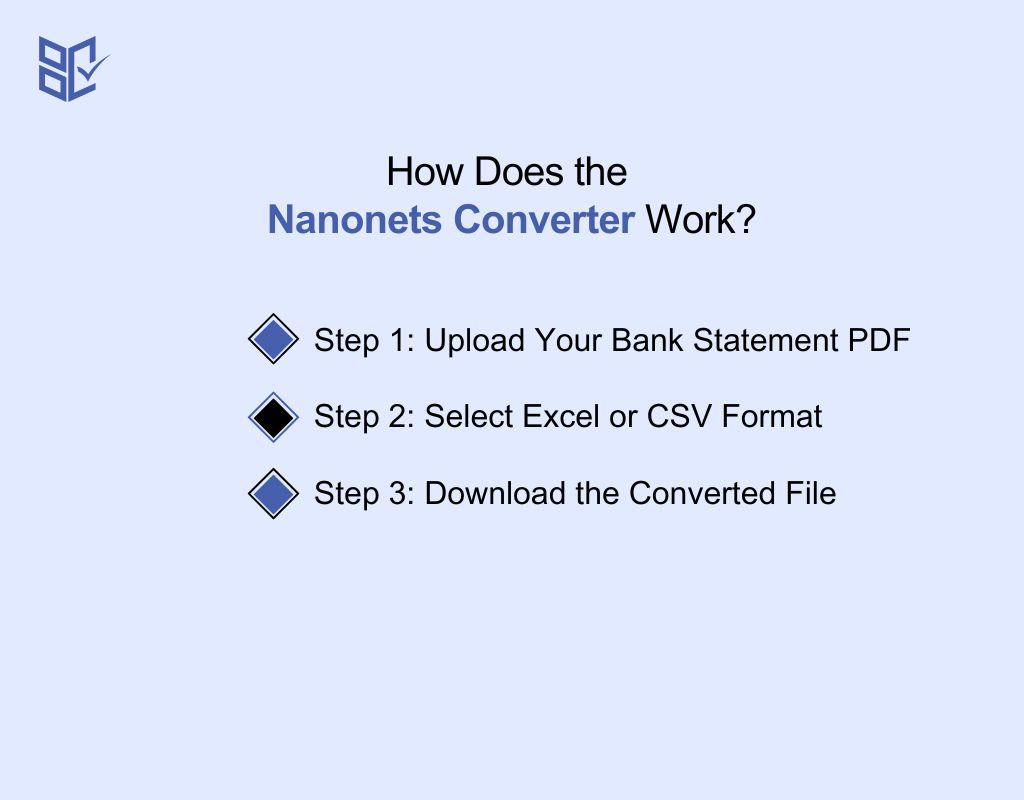
It uses AI to read PDF statements and export them into formats you can edit, search, and analyze-quickly and accurately.
Step 1: Upload Your Bank Statement PDF
Start by selecting your bank statement file. You can click the “Add Your File” button or drag and drop the PDF directly into the upload area. The tool accepts most standard bank statement formats, so whether your statement is personal or business-related, it can be processed.
Step 2: Select Excel or CSV Format
Once your file is uploaded, choose how you want your data exported. If you need a spreadsheet for sorting, calculations, or filtering, select Excel (.xlsx). If you want a lightweight file that integrates easily with accounting systems or databases, select CSV.
Step 3: Download the Converted File
After processing, the AI bank data extractor will provide your file in the format you chose. You can download it instantly and review the extracted transactions for accuracy. Each entry- dates, descriptions, amounts, and balances is neatly organized so you can work with the data right away.
Benefits of Using Nanonets for Bank Statement Conversion
It’s designed for speed, accuracy, and ease, eliminating the tedious manual work that often slows down financial workflows. Whether you’re an accountant, auditor, or small business owner, it helps you focus on insights rather than data entry.
Saves Time and Effort: The Nanonets bank statement converter free pdf automatically extracts transaction details, so you don’t have to manually input numbers or dates.
High Accuracy: AI-driven recognition reduces errors, ensuring your converted data is reliable for accounting or reporting.
Multiple Formats Supported: You can use the Nanonets bank statement converter to Excel or CSV formats, making it easy to integrate with your existing tools.
Secure and Private: Your sensitive financial data is protected, adhering to strict compliance standards like GDPR and SOC 2.
Flexible Online Access: With the Nanonets bank statement converter online free, you can convert statements anytime without installing software.
Batch Processing: Convert multiple statements at once, ideal for businesses handling large volumes of transactions.
Improved Workflow Efficiency: Integrates with accounting platforms and reporting tools, so your finance team can save hours and focus on strategic tasks.
This combination of speed, precision, and flexibility makes Nanonets bank statement converter online excel and other formats a practical solution for anyone needing quick, reliable financial data conversion.
Supported File Formats in Nanonets Bank Statement Converter
Nanonets Bank Statement Converter accepts a wide range of formats, making it flexible for different sources and document types. You can upload files in:
PDF – Both password-protected and unprotected PDFs.
JPEG / JPG – Scanned or photographed bank statements.
PNG – Image-based bank statements.
TIFF – High-quality scanned statement files.
CSV – Directly process structured bank data.
XLS / XLSX – Excel formats for bulk or structured statements
- TXT – Plain text files containing transaction records.
How Secure Is the Nanonets Bank Statement Converter?
When dealing with sensitive financial data, security is paramount. Nanonets Bank Statement Converter is designed to protect every file you upload, process, and download. Here’s a detailed technical look at its security measures:
Data Encryption: All files are encrypted during transfer using SSL/TLS protocols. Stored data is encrypted at rest, ensuring unauthorized users cannot access it.
Access Controls: Nanonets enforces strict user authentication and role-based access, so only authorized personnel can view or process statements.
Compliance Standards: The platform follows industry-leading compliance frameworks like GDPR, SOC 2, and HIPAA, guaranteeing that your financial data meets global privacy regulations.
Secure Servers: Data is stored on highly secure cloud servers with continuous monitoring, intrusion detection, and automated backups.
File Deletion Policies: Users can choose to automatically delete processed files after download, limiting the retention of sensitive financial information.
- Audit Trails: Every action, from file upload to download, is logged, providing transparency and traceability for audits or internal reviews.
How to Automate Bank Statement Conversion with Nanonets
Automating bank statement conversion with Nanonets helps finance teams save time and reduce errors. Instead of manually uploading and extracting data, you can set it up once and let the system handle recurring statements efficiently.
Connect Your Source: Link your email, cloud storage, or accounting system to Nanonets so new statements are automatically detected.
Set Output Format: Choose Excel or CSV, and map the fields you need for accounting or reporting.
Enable Auto-Processing: Turn on automatic conversion so every incoming statement is processed instantly without manual intervention.
Schedule Exports: Configure Nanonets to send converted files directly to your accounting software, cloud storage, or email.
- Monitor Accuracy: Check periodic samples to ensure extraction accuracy and adjust templates if needed.
Nanonets Bank Statement Converter vs Manual Data Entry
Processing bank statements manually can be time-consuming, error-prone, and stressful. The Nanonets bank statement converter offers an automated, accurate alternative that saves both time and effort.
Feature | Nanonets Bank Statement Converter | Manual Data Entry |
Speed | Converts statements in seconds | Hours or days, depending on volume |
Accuracy | High accuracy using OCR and AI | Prone to human errors |
Format Options | Export as Excel, CSV, or PDF | Limited to manual typing; reformatting needed |
Scalability | Handles multiple statements at once | Difficult to scale without more staff |
Data Security | Encrypted, GDPR & HIPAA compliant | Risk of data leaks or mishandling |
Cost | Minimal operational cost over time | High labor cost for large volumes |
Audit & Tracking | Automatic logs and traceable exports | Manual tracking needed; errors may go unnoticed |
Convenience | Accessible online (Nanonets bank statement converter free online) | Must be done in-office or on local systems |
Nanonets OCR Technology for Bank Statements
The Nanonets bank statement converter online pdf uses advanced OCR to quickly read and extract data from both scanned and digital statements. With this technology, users can process multiple files at once and generate structured outputs.
Whether you upload a scanned document or a digital PDF, the Nanonets bank statement converter free online ensures accurate extraction of text, numbers, and tables without manual entry.
For accountants and finance teams, this means faster reconciliation and reporting. The tool also supports Nanonets bank statement converter free download pdf options, allowing immediate access to the processed statements for further analysis.
How to Export Data After Using Nanonets Bank Statement Converter
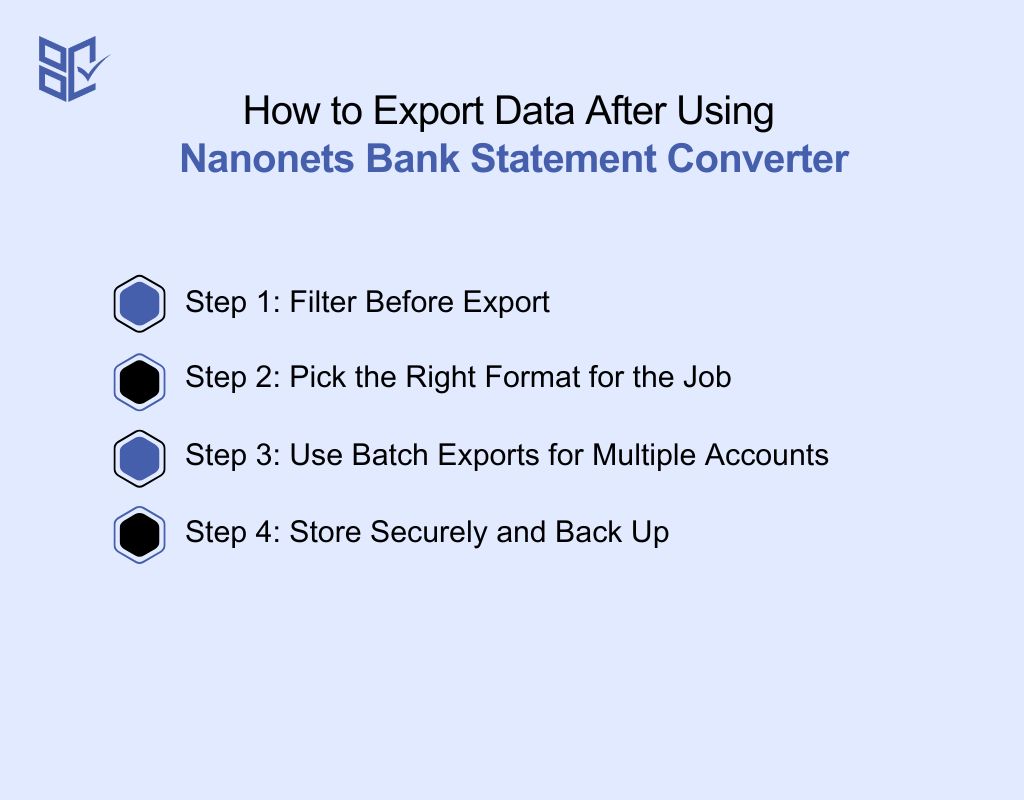
Whether you’re preparing monthly reconciliations, sending reports to clients, or uploading into accounting software, the way you export can save you hours later.
Step 1: Filter Before Export
Instead of downloading everything blindly, use Nanonets’ filtering tools to isolate only the transactions you actually need such as a specific date range or payment type. This means your exported Nanonets bank statement converter pdf or Excel file will be lighter, cleaner, and easier to work with.
Step 2: Pick the Right Format for the Job
If you’re sending data to a bookkeeper, a CSV or Nanonets bank statement converter free download excel file will integrate directly with most accounting platforms. If you’re sharing a static report with management, a Nanonets bank statement converter pdf online export keeps the layout fixed and presentation-ready.
Step 3: Use Batch Exports for Multiple Accounts
Handling more than one bank account? Group them in a single export session. The tool lets you download multiple statements together so you avoid repetitive manual exporting.
Step 4: Store Securely and Back Up
Once your export is ready, save it in a secure, backed-up location especially if it’s a Nanonets bank statement converter pdf free download. Thus sensitive financial data isn’t at risk of being misplaced or leaked.
Nanonets Bank Statement Converter for Accountants and Finance Teams
Accountants and finance teams handle huge volumes of statements daily, often from multiple banks and in different formats. The Nanonets bank statement converter online free download removes the manual burden by instantly transforming these statements into clean, usable data. This means faster reconciliations, fewer errors, and more time for high-value financial analysis.
Tips for Maximizing Efficiency with Nanonets Bank Statement Converter
Nanonets Bank Statement Converter is powerful, but combining its features with smart strategies can be more powerful. Here is how:
Organize Statements by Bank or Type: Before uploading, sort PDFs by bank, account, or date. This ensures consistent field mapping, reducing errors when Nanonets parses diverse statements.
Use Bulk Uploads Strategically: Instead of uploading one statement at a time, group similar statements for batch conversion. Nanonets handles bulk processing, saving repeated clicks and setup time.
Predefine Output Requirements: Decide on Excel, CSV, or JSON before conversion. Standardizing output ensures faster integration into your accounting software without extra formatting.
Leverage AI Training for Recurring Patterns: If you process statements from the same bank often, train the AI once on typical layouts. This improves accuracy and reduces the need for manual corrections.
Automate Error Detection: Review Nanonets’ flagged inconsistencies immediately. Promptly addressing these errors prevents delays downstream in reports or reconciliations.
Integrate Directly with Finance Tools: Export converted files into ERP, bookkeeping, or payroll software. Automating data flow eliminates copy-paste errors and accelerates reporting cycles.
Schedule Regular Conversions: Set a weekly or monthly routine for processing statements. Consistency keeps financial data up to date and reduces last-minute workload stress.
Use Cloud Storage for Accessibility: Keep source PDFs and converted outputs in a secure cloud folder. Teams can access them anytime without waiting for files to circulate manually.
Monitor Usage and Optimize Plans: Track conversion volume versus your plan. If uploads frequently exceed limits, upgrading prevents bottlenecks and ensures uninterrupted automation.
Conclusion
The Nanonets Bank Statement Converter is more than just a data extraction tool. Instead it’s a solution that streamlines financial processes, improves accuracy, and frees up valuable time for analysis and decision-making.
From handling multiple file formats to ensuring secure, compliant processing, it addresses the challenges of manual data entry while offering flexibility and efficiency.
For accountants, finance teams, and businesses, adopting this AI-powered converter means faster, error-free, and more insightful financial management.