PDF to Excel bank statement online
Convert PDF to Excel bank statement online in minutes. Extract accurate financial data, organize reports, and simplify your accounting tasks effortlessly.
Add Your File
Drag & Drop Or Select File
Data security is our top priority
Bank Statement Converters prioritises the confidentiality and integrity of your data. As a testament to our commitment, we adhere to stringent compliance standards, including GDPR, SOC 2, and HIPAA. Privacy Policy



How to Convert PDF to Excel Bank Statement Online
Why Choose PDF to Excel bank statement online?
Accessibility
Bank Statement Converter is designed for easy access. You can convert PDF bank statements to Excel anywhere, anytime, using any device without software installation.
Affordable Plans for Everyone
Affordable Plans for Everyone tailored to meet diverse needs without breaking the bank, offering flexibility and value for all.
Starter
$90 / month
Save 10% annually
Why should you take this
4,800 pages per year
PDF Bank Statement to Excel
PDF Bank Statement to CSV
Convert Password Protected Statement
Multiple PDFs to a Single CSV
Global Banks Supported
Get Started
Professional
$180 / month
Save 20% annually
Why should you take this
12,000 pages per year
PDF Bank Statement to Excel
PDF Bank Statement to CSV
Convert Password Protected Statement
Multiple PDFs to a Single CSV
Global Banks Supported
Get Started
Business
$360 / month
Save 20% annually
Why should you take this
48,000 pages per year
PDF Bank Statement to Excel
PDF Bank Statement to CSV
Convert Password Protected Statement
Multiple PDFs to a Single CSV
Global Banks Supported
Get Started
Most Popular
Enterprise
$Custom / month
Save 20% annually
Why should you take this
PDF Bank Statement to Excel
PDF Bank Statement to CSV
Convert Password-Protected Statement
Multiple PDFs to a Single CSV
Global Banks Supported
Get Started
Online PDF to Excel Converters vs Manual Bank Data Entry: What's Better?
Features
Online PDF to Excel Converter
Manual Bank Data Entry
Speed of conversion
Data accuracy
Human error risk
Time savings
Scalability for large statements
Automatic formatting
Repetitive task automation
Cost efficiency in the long run
Easy data export to accounting tools
Ideal for recurring monthly reports
Frequently Asked Questions
Will the converted Excel file maintain the same layout?
Is there a file size limit for PDF uploads?
How long does the conversion process take?
Tired of wasting hours extracting data from PDF bank statements? Static PDF formats make editing, filtering, or calculating transactions difficult, often leading to errors. Manually copying data is time-consuming, especially with large statements.
However, online PDF to Excel converters solve this problem by turning bank statements into editable sheets quickly and accurately. These tools preserve the layout, capture transactions, and simplify financial reporting or tax preparation.
In this guide, you’ll explore common challenges, practical solutions, and the best tools to convert PDF bank statement to Excel online effortlessly and save valuable time.
What Is a PDF to Excel Bank Statement Online Converter?
A PDF to Excel bank statement online converter is a digital tool that transforms your PDF bank statements into editable Excel sheets. It extracts transactions, dates, and amounts, helping you organize financial data easily for accounting, analysis, or record-keeping without manual effort.
Using this tool, you can quickly convert complex bank statements into a simple Excel file. It saves you from typing long rows of transactions manually. The converter pulls out important details like transaction amounts, dates, and descriptions without changing your original data structure.
Moreover, this process helps you manage finances better and prepare reports easily. Since most tools work online, you don’t need to download any software. Simply upload your PDF, run the conversion, and get your organized Excel file ready for use instantly.
Convert Bank Statement PDFs to Excel: What You Gain?
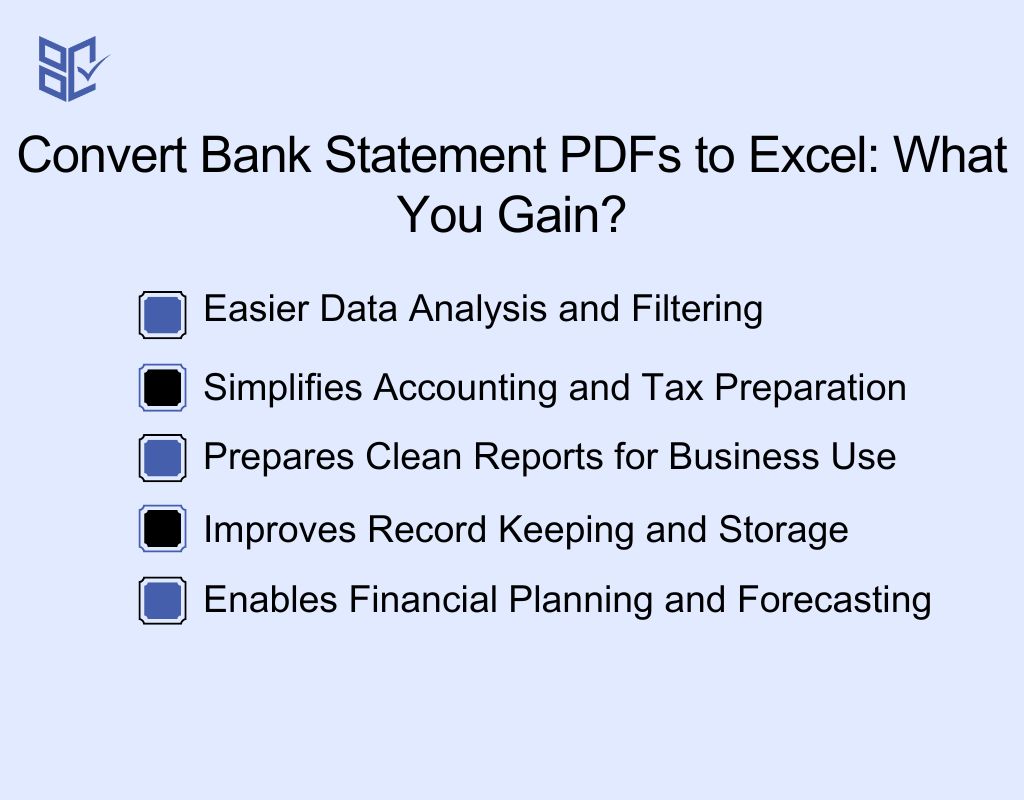
Converting your bank statements to Excel helps you manage financial data faster and more accurately. Below are the key reasons why it benefits you:
Easier Data Analysis and Filtering
With Excel, you can sort transactions, apply filters, and calculate totals easily. This helps you analyze spending patterns, track expenses, and compare financial periods without scanning every page of your PDF statement manually.
Simplifies Accounting and Tax Preparation
Excel simplifies tax season by organizing your financial data clearly. You can share sheets with your accountant, apply formulas for accuracy, and generate totals instantly, making audits, tax returns, and financial reporting quicker and error-free.
Prepares Clean Reports for Business Use
Excel provides clean, structured reports ready for business presentations, budgeting, or meetings. You can create graphs or summaries directly from your statement data, making it easy to explain financial activities to stakeholders or management.
Improves Record Keeping and Storage
Storing bank data in Excel ensures easy access, search, and backup. Unlike scattered PDFs, Excel sheets keep years of transactions organized in one place. You can share files, add notes, and find old records quickly when needed.
Enables Financial Planning and Forecasting
Excel makes future financial planning easier using past data. You can project monthly expenses, forecast cash flow, and adjust budgets in minutes. This helps you make smarter financial decisions based on clear, well-organized historical data.
What Are the Benefits of Converting Bank Statements from PDF to Excel?
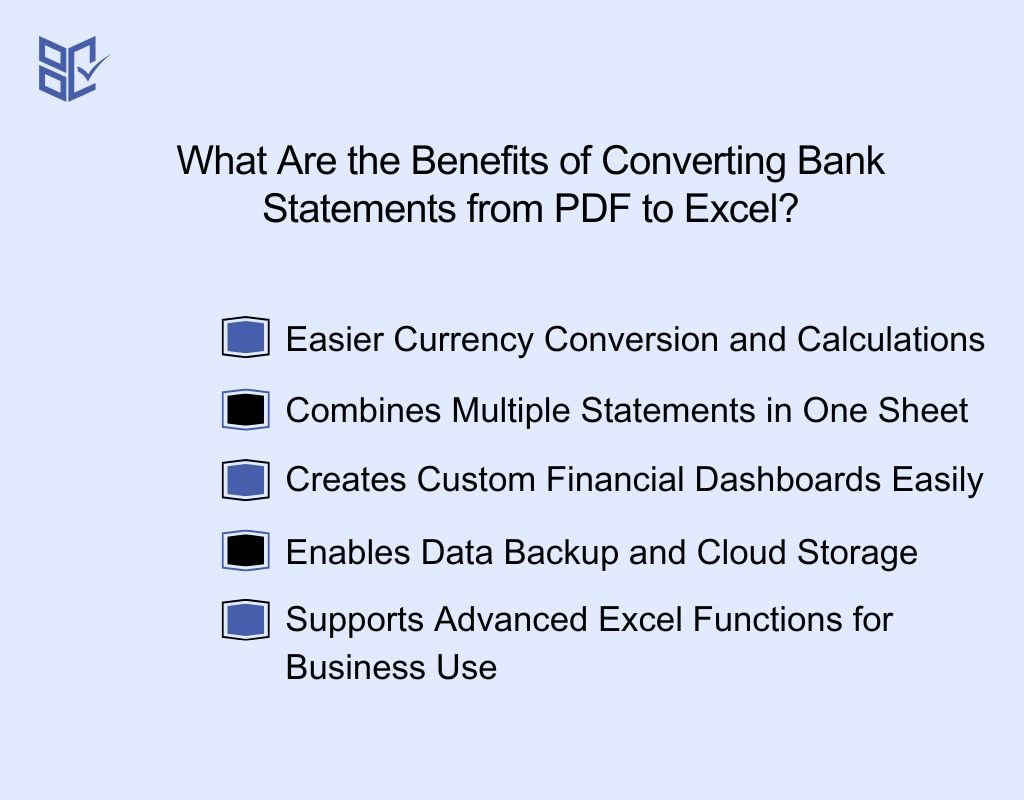
Converting your PDF bank statements to Excel brings additional benefits beyond simple data organization. Here are key advantages you’ll find useful:
Easier Currency Conversion and Calculations
In Excel, you can convert foreign currencies using formulas without separate tools. This saves time when managing international transactions or calculating totals, taxes, or fees based on exchange rates.
Combines Multiple Statements in One Sheet
Excel allows you to merge several bank statements into one file. You can track monthly, quarterly, or yearly transactions in a single sheet, avoiding multiple PDFs and scattered data.
Creates Custom Financial Dashboards Easily
With Excel, you can build visual dashboards showing spending categories, income sources, or savings. This helps you understand your financial health better and spot trends that PDFs can’t highlight.
Enables Data Backup and Cloud Storage
Excel files are easy to save, back up, or store on cloud services. This protects your data from loss and gives you quick access anywhere without searching through paper files or bulky PDFs.
Supports Advanced Excel Functions for Business Use
Excel lets you apply advanced functions like pivot tables or macros. This helps businesses generate custom reports, summarize large datasets, and automate repetitive tasks for faster financial decision-making.
Common Scenarios for Using PDF to Excel Bank Statement Converters
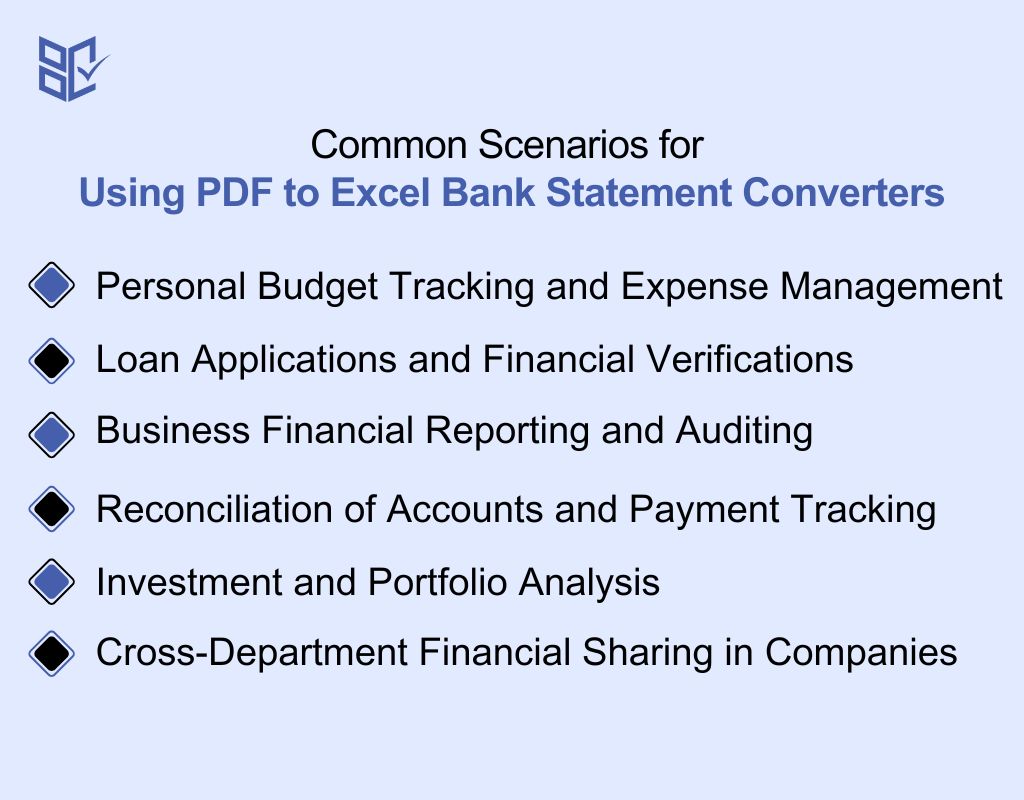
Converting bank statements to Excel helps you handle finances more efficiently. Here are the most common practical use cases you may find helpful:
Personal Budget Tracking and Expense Management
You can track your daily expenses, savings, and income better in Excel. It simplifies personal budgeting by organizing your transactions neatly, helping you avoid overspending and plan your monthly expenses effectively.
Loan Applications and Financial Verifications
Banks often require detailed financial records during loan applications. Converting your bank statements to Excel allows quick preparation, making it easier to verify income, track credits, and meet lender requirements accurately.
Business Financial Reporting and Auditing
Businesses need organized financial data for reports and audits. Converting statements to Excel helps create clear records, apply calculations, and generate summary reports needed during tax seasons or financial reviews.
Reconciliation of Accounts and Payment Tracking
You can reconcile your bank statements easily by comparing Excel data with invoices or internal records. It helps detect missing payments, duplicate charges, or transaction errors faster than checking PDF statements.
Investment and Portfolio Analysis
Excel makes it easier to track investment deposits, withdrawals, and returns from your bank statements. You can monitor cash flow, calculate gains, and manage your investment portfolio efficiently without scanning PDF pages.
Cross-Department Financial Sharing in Companies
Sharing PDF statements is difficult across departments. Excel conversion allows finance, operations, or management teams to collaborate, update data, and analyze company financials together without handling complex PDF files.
Factors to Consider When Choosing a PDF to Excel Converter
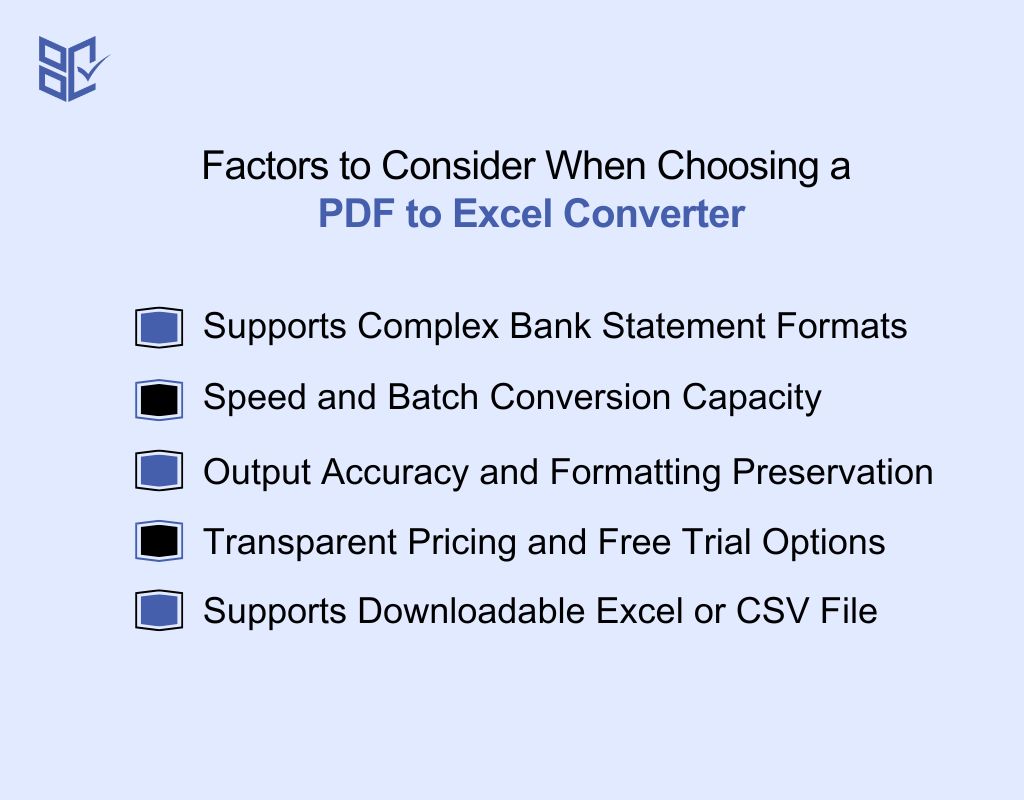
Selecting the right converter impacts your data accuracy and workflow. A poor choice can waste your time, cause errors, or risk your sensitive financial information. Prioritize these factors before choosing any tool:
Supports Complex Bank Statement Formats
Ensure the tool handles detailed statements with tables, multiple pages, and various currency formats. Complex layouts require advanced extraction to maintain the structure and capture every transaction correctly.
Speed and Batch Conversion Capacity
Check the tool’s processing speed and ability to handle multiple files together. Batch conversion saves time when working with large datasets or several monthly statements needing quick extraction.
Output Accuracy and Formatting Preservation
Choose a converter that delivers precise data with correct columns, numbers, and dates. Proper formatting reduces manual corrections, prevents errors, and ensures the converted file is ready for immediate use.
Transparent Pricing and Free Trial Options
Look for clear pricing without hidden costs and a free trial. This helps you test the tool’s performance, ensuring it meets your needs before committing to a paid plan.
Supports Downloadable Excel or CSV File
Pick a converter that offers multiple download formats like Excel or CSV. Flexible output options allow you to use the converted file easily across different accounting tools or platforms.
Best PDF to Excel Converter Online
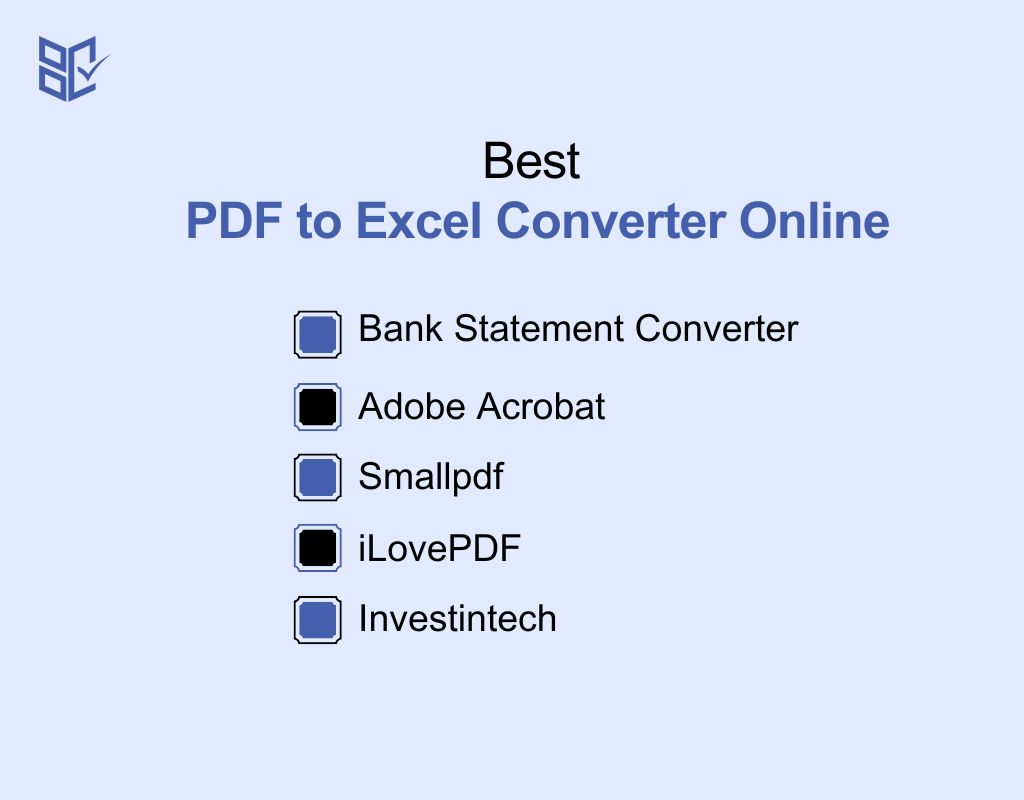
Finding a reliable converter helps you manage financial data without errors or manual work. Here are trusted tools designed to simplify your bank statement conversion process:
Bank Statement Converter
Bank Statement Converter offers accurate extraction, bulk processing, and supports password-protected files. It auto-deletes uploaded files, preserves layout, and provides multi-currency support, making it a reliable Financial PDF converter for reports or analysis.
Smallpdf
Smallpdf ensures clean conversions with a simple interface. It works directly online without installations and integrates with cloud storage, helping you access and process bank statements easily from any device.
iLovePDF
iLovePDF supports batch conversions and keeps data organized. It maintains transaction alignment and offers useful extra features like merging or compressing PDFs, making it practical for handling large financial documents.
Adobe Acrobat
Adobe Acrobat converts PDFs into Excel while maintaining table structures. It handles scanned bank statements using OCR technology and provides reliable output, ensuring financial data remains accurate for audits or analysis.
PDF.live
PDF.live offers an easy-to-use online tool for quick conversions. No signup is needed. It extracts financial data cleanly into Excel sheets, helping you review or process your bank transactions effortlessly.
Conclusion
Converting your PDF bank statements to Excel is no longer a complicated task. You now have smarter tools that handle bulk files, preserve formats, and save valuable time. Instead of struggling with manual work, you can focus on analyzing your financial data accurately.
Always choose a secure and reliable tool that meets your specific needs. This way, you manage reports, track expenses, and prepare for audits effortlessly. By following this guide, you’re ready to convert PDF statements into clean Excel sheets anytime without worrying about errors or lost data.