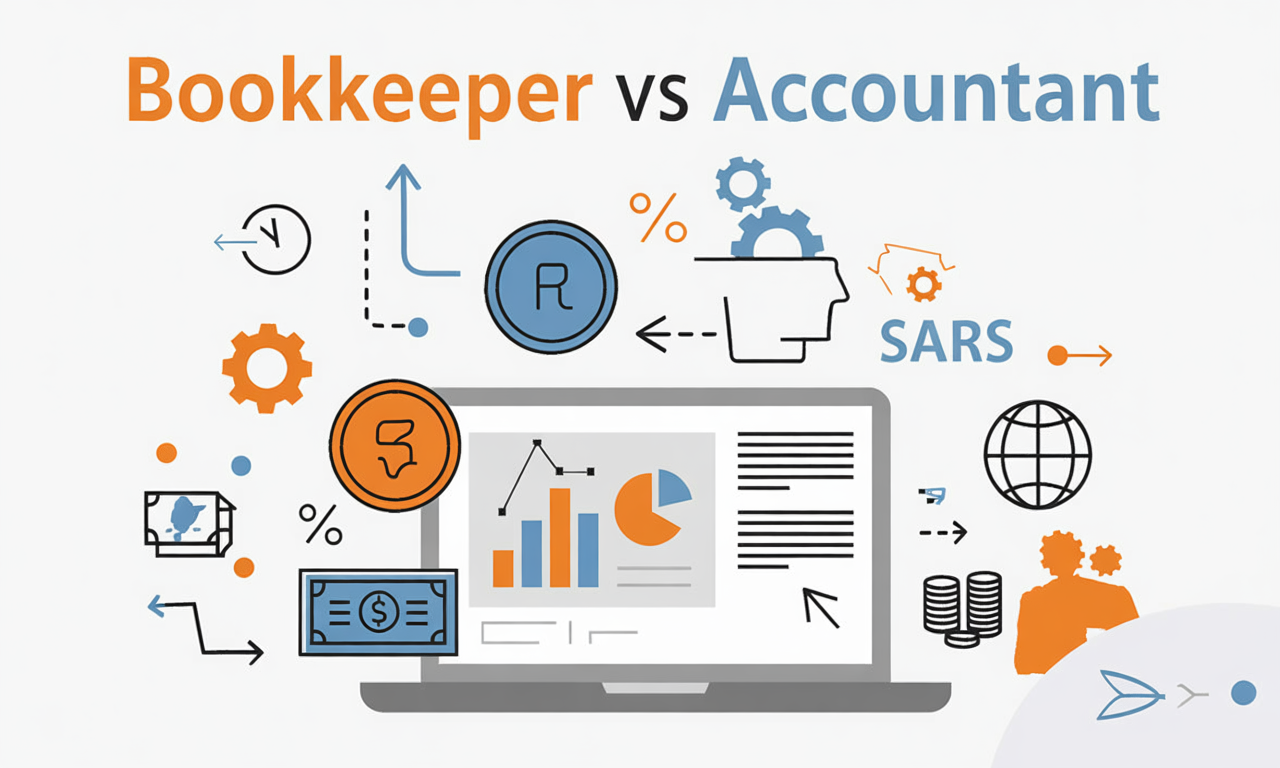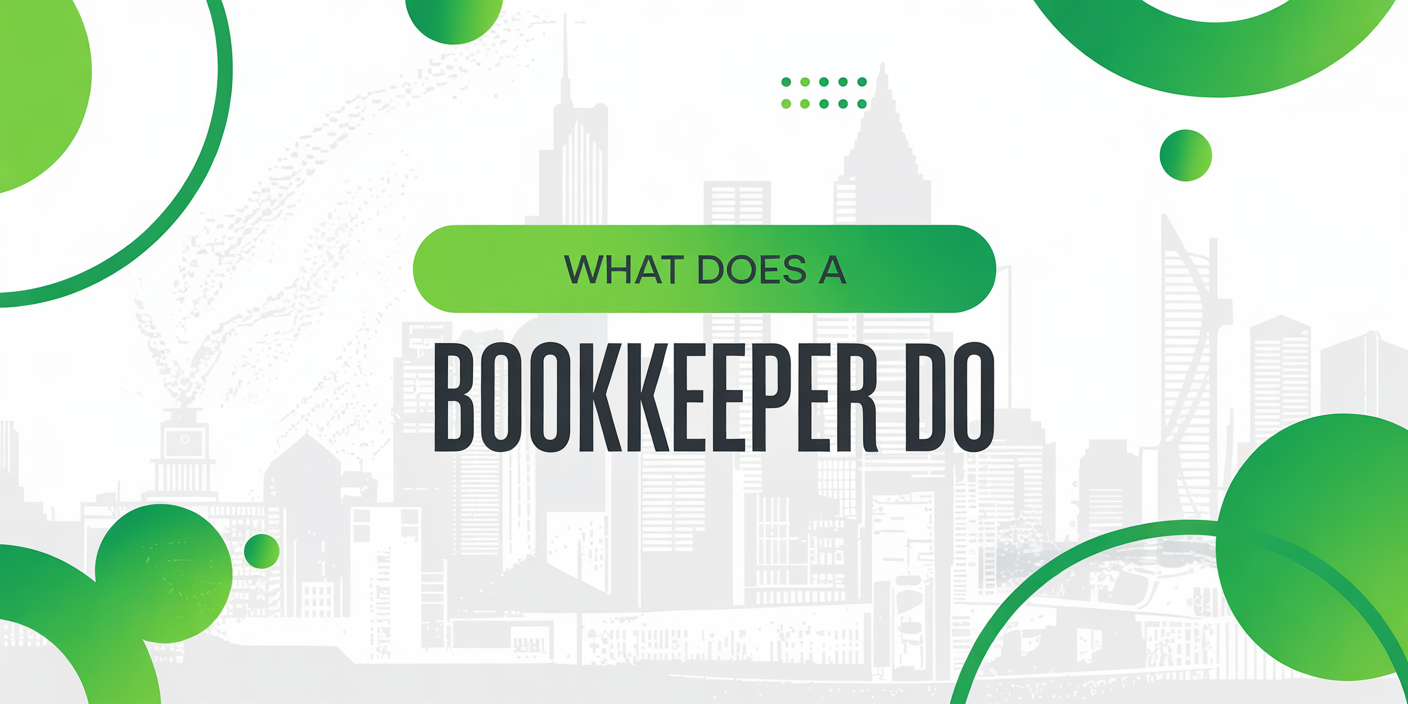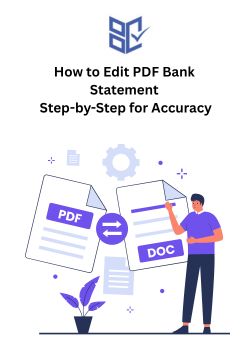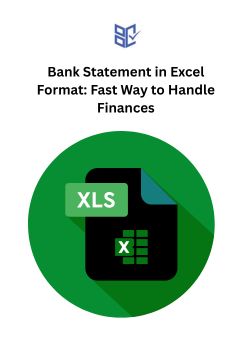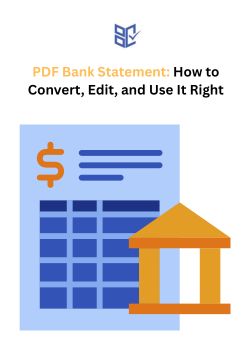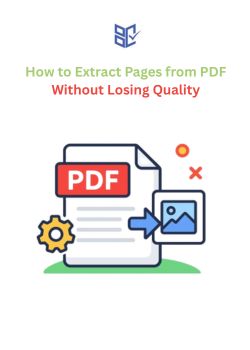HSBC Bank Statement Review
Review
Apr 13, 2025
Over 38 million customers use HSBC globally, yet many still struggle to read their statements. Hidden charges, unclear codes, and confusing layouts cause delays, disputes, and stress.
This HSBC bank statement review helps you read, understand, and use your statement confidently. We explain each section, decode abbreviations, and show how to access it digitally.
Let’s begin with the basics.
What Is an HSBC Bank Statement?
An HSBC bank statement is a financial report summarizing your account activities over a specific period. It usually includes:
Account holder’s name and address
Statement period and issue date
Account number and type
List of transactions (deposits, withdrawals, fees)
Opening and closing balances
Statements are issued monthly or quarterly, depending on your account type. You can choose paper or digital formats.
.jpeg)
Understanding the Layout of HSBC Statements
HSBC statements follow a consistent structure. Here's a typical breakdown:
Header Section: Displays your name, address, account number, and statement date.
Account Summary: Shows opening balance, total credits, total debits, and closing balance.
Transaction History: Lists transactions by date with description, amount, and balance after each entry.
You may also see sections for interest earned, fees, or international charges.
Common Terms and Abbreviations on HSBC Statements
HSBC uses many short codes and banking terms. Here's a table of common abbreviations:
| Code | Meaning |
|---|---|
| POS | Point of Sale purchase |
| INT | Interest payment |
| FEE | Service fee |
| BGC | Bank giro credit |
| ATM | ATM withdrawal |
| DD | Direct debit |
| CHQ | Cheque payment |
| TFR | Account transfer |
These codes help shorten space but often confuse users. Always match codes with transaction details.
Digital vs. Paper HSBC Statements
HSBC lets you choose between printed and digital statements.
Digital (Paperless):
Access via HSBC online banking or mobile app
Download as PDF anytime
Safer from theft or loss
Paper Statements:
Delivered to your mailing address
Useful for official purposes
Can be lost or delayed
Go paperless to reduce clutter and get faster access.
How to Access Your HSBC Bank Statement Online
Here’s a step-by-step way to get your digital statement:
Log in to HSBC online banking or app.
Go to "My Banking" or "Statements."
Choose your account.
Select a statement period.
Click "Download" or "View PDF."
You can print it or save it locally.
How to Identify Errors or Fraud in Your HSBC Statement
Your statement is a tool to monitor spending and spot fraud. Watch out for:
Unknown merchant names
Duplicate charges
ATM withdrawals you didn’t make
Charges with wrong amounts
If you spot anything unusual:
Contact HSBC support immediately
Report fraud using your banking app
Block or replace your card if needed
Using HSBC Statements for Tax, Visa, or Loan Proof
Statements are often used to show financial stability. You may need them for:
Visa applications
Rental agreements
Loan or mortgage processing
Tax filing and audits
To get certified or stamped copies:
Visit an HSBC branch
Request through customer support
Always use original PDFs or stamped printouts for official needs.
HSBC Statement Troubleshooting: Missing or Wrong Transactions
If your statement has missing or incorrect data:
Cross-check your transaction history in the app
Check pending transactions that haven’t posted yet
Review your filters or date range if viewing online
Still wrong? Contact support with the transaction ID and date.
Comparing HSBC with Other Bank Statements
| Feature | HSBC | Barclays | Lloyds |
| Online Access | Yes (Web/App) | Yes | Yes |
| PDF Download | Yes | Yes | Yes |
| Statement Abbreviations | Yes | Yes | Yes |
| Digital Support | Strong (App) | Moderate | Strong |
HSBC offers clear formatting but still uses dense codes. Their app offers strong digital statement access.
Tips for Reading HSBC Bank Statements
Review your statement monthly
Learn the codes and categories
Highlight unknown charges
Save digital copies securely
Doing this helps you avoid fraud and track expenses.
Final Thoughts
Reading HSBC statements becomes easy once you know the layout and terms. Digital access offers speed and safety, while careful reviews help catch errors.
Use your statements monthly to stay financially aware. Don’t ignore minor charges or vague codes. They often point to bigger issues.
For any confusion, reach out to HSBC. Your statement is more than a summary — it’s your financial mirror.
FAQs About HSBC Bank Statements
Why didn’t I receive my statement this month?
Check if your account is set to paperless. Also verify your email or postal details.
How far back can I access HSBC statements online?
Typically, up to 7 years of past statements are available online.
Can I request a copy of a lost paper statement?
Yes, you can order past statements from HSBC online or by visiting a branch.