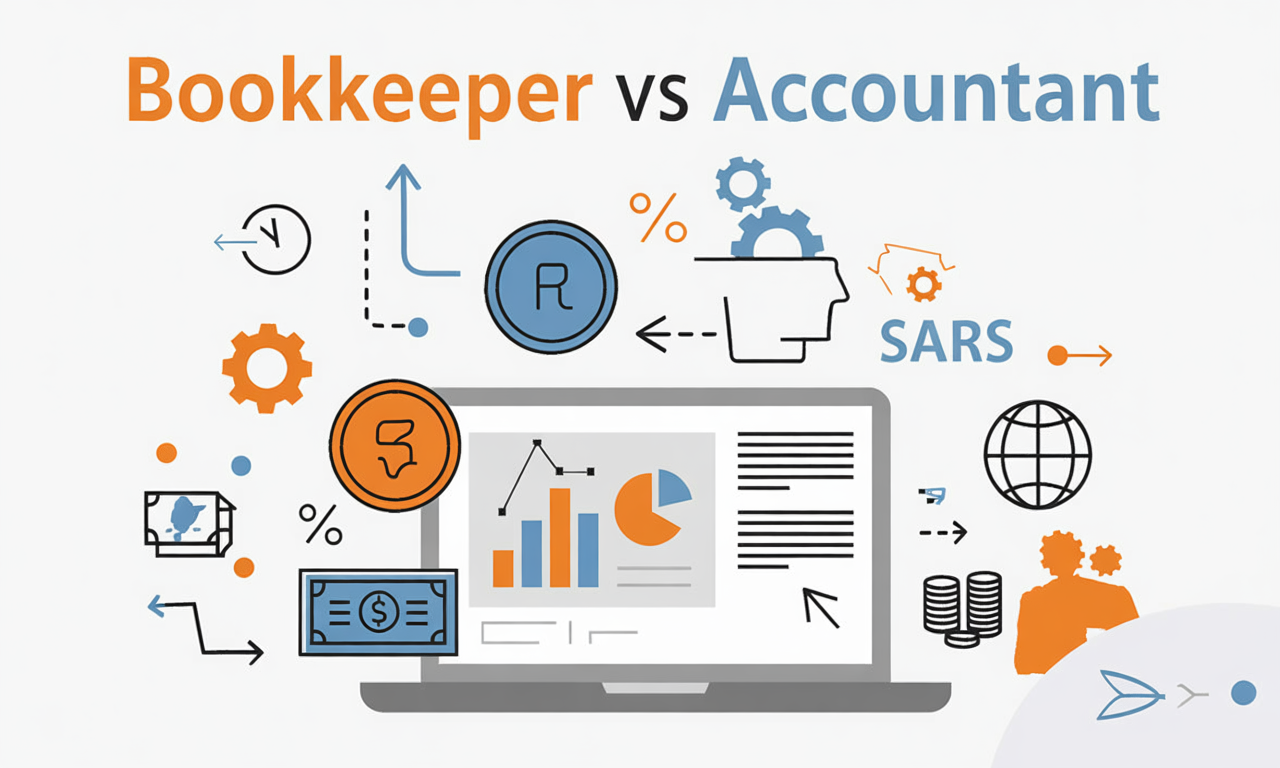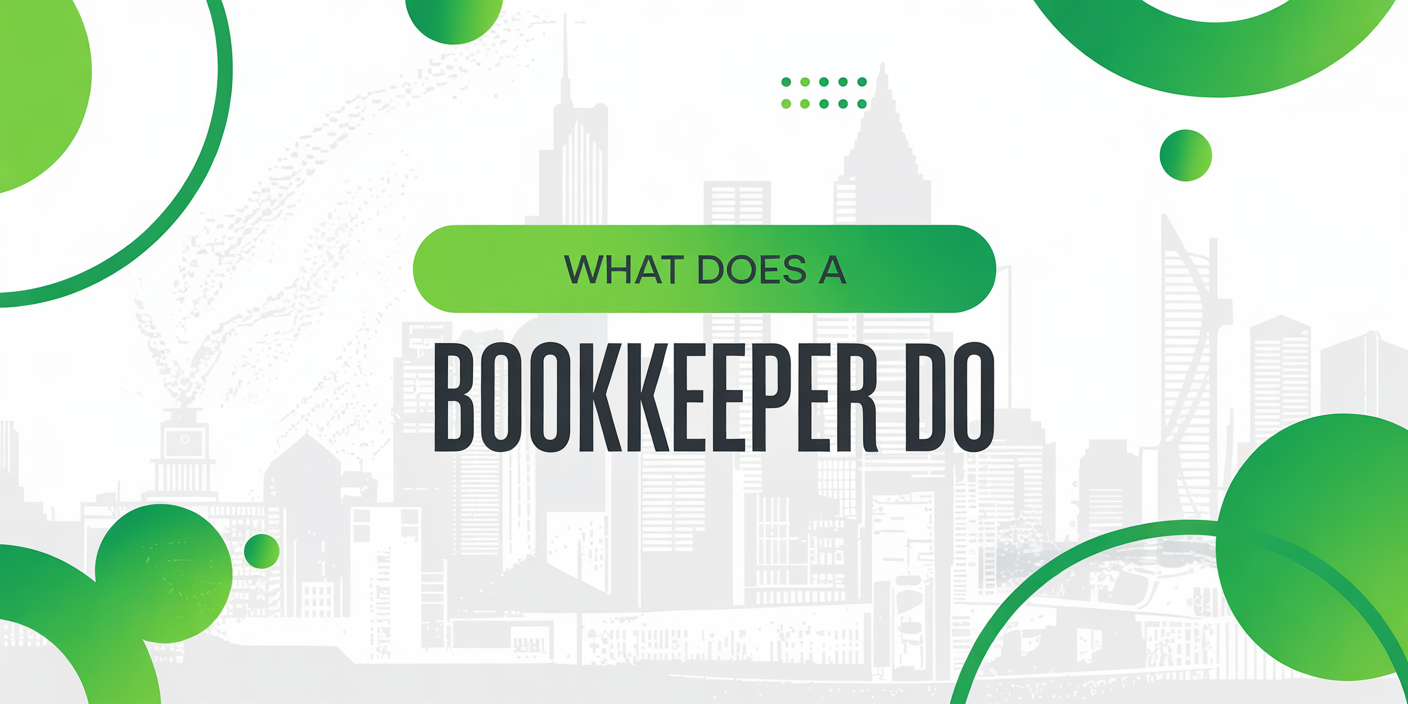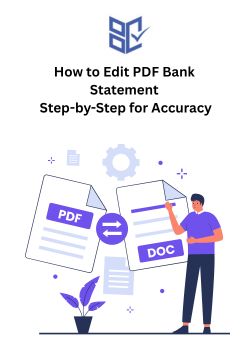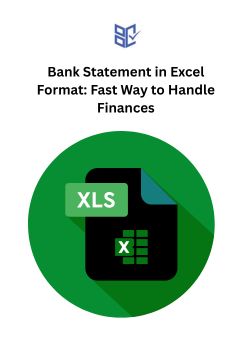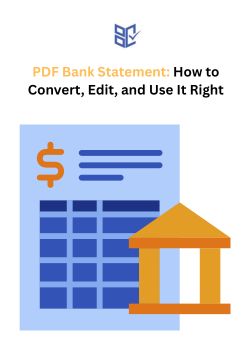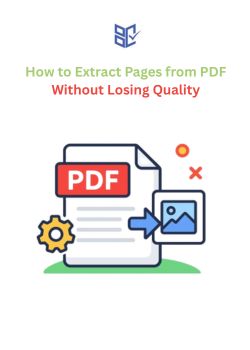What Does a Bookkeeper Do?
Blog
Apr 13, 2025
Nearly 40% of small business owners admit they lack confidence in managing finances (Source: SCORE). One reason? They’re unsure what a bookkeeper really does.
So, what does a bookkeeper do, and do you actually need one? The answer depends on your business size, workload, and how often you review your finances.
In this guide, you'll learn exactly what bookkeepers handle, what tools they use, and when it's time to hire one. Let’s get started.
What Is a Bookkeeper?
A bookkeeper is a finance professional who handles the daily recording of financial transactions for a business. Their goal is to keep records clean, organized, and updated.
Key Roles:
Track all income and expenses
Categorize financial data
Maintain documentation for audits or tax filing
They ensure your business ledger always reflects the real situation.
Core Responsibilities of a Bookkeeper
Bookkeepers wear many hats, depending on business size and tools in use. Here’s a breakdown of their key duties:
Record Daily Transactions
Bookkeepers log every sale, purchase, bill, or payment.
Track sales revenue
Log operating expenses
Manage petty cash
Each transaction must be categorized properly for clarity.
Reconcile Bank Statements
They ensure your ledger matches the bank’s records.
Detect missing transactions
Identify duplicate entries or errors
Help spot unauthorized withdrawals
Prepare and Send Invoices
Bookkeepers often handle:
Creating customer invoices
Tracking due dates
Notifying about late payments
Categorize Expenses
Proper expense tracking helps with:
Budgeting
Tax filing
Audit readiness
Manage Payroll Data
They help process:
Employee wages
Tax deductions
Payslip records
Payroll accuracy avoids legal and financial risks.
Bookkeeper’s Responsibilities in a Snapshot
Task | Description |
Transaction Recording | Log daily income and spending |
Bank Reconciliation | Match records with statements |
Invoicing | Generate and send client bills |
Payroll Support | Assist with wage calculations |
Expense Categorization | Organize spending for reporting |
Financial Data Accuracy | Ensure clean, audit-ready books |
What Tools Does a Bookkeeper Use?
Bookkeepers rely on accounting software to simplify and automate tasks.
Common Bookkeeping Tools:
Software | Use Case |
QuickBooks | General small business bookkeeping |
Xero | Cloud-based, real-time finance tracking |
Zoho Books | Invoicing, automation, time tracking |
Wave | Free tool for freelancers and startups |
FreshBooks | Invoicing and time tracking |
Automation Features Used:
Bank feed sync
Receipt scanning
Auto-categorization
Payroll integration
These tools help bookkeepers work faster with fewer errors.
What’s the Difference Between a Bookkeeper and an Accountant?
Many people confuse the two. Here’s how they differ:
Feature | Bookkeeper | Accountant |
Daily Task Logging | ✅ | ❌ |
Financial Reporting | ⚠️ Basic | ✅ Full Reports |
Tax Filing | ❌ | ✅ |
Business Forecasting | ❌ | ✅ |
Compliance Handling | ❌ | ✅ |
Education Requirements | None or certificate | Degree + license (often) |
Bookkeepers record financial info. Accountants analyze and advise based on that data.
Types of Bookkeepers
There’s no one-size-fits-all in bookkeeping. You’ll find various types based on your needs.
Freelance Bookkeepers:
Ideal for small businesses
Cost-effective
Flexible hours
In-House Bookkeepers:
Employed full-time
On-site and dedicated
Ideal for growing teams
Virtual or Remote Bookkeepers:
Work online using cloud tools
Offer services globally
Useful for startups and freelancers
Certified Bookkeepers:
Hold credentials from AIPB or NACPB
More reliable for high-stake tasks
Better for regulated businesses
When Does a Business Need a Bookkeeper?
Here are signs your business may need help:
You miss invoice payments
Your records are disorganized
Tax time is stressful and confusing
You spend hours on data entry
Bank statements never seem to match
Hiring a bookkeeper brings clarity, accuracy, and more time for core tasks.
How Bookkeepers Prevent Financial Errors
Errors in financial data can cost money, customers, or legal trouble.
How Bookkeepers Help:
Detect transaction duplication
Spot missing invoices
Ensure tax-related compliance
Organize documents for audits
Maintain real-time cash flow updates
This makes it easier for accountants, lenders, or investors to assess your financial health.
Bookkeeping and Tax Season
While bookkeepers don’t file taxes, they ensure your accountant has everything ready.
They provide:
Expense reports
Profit/loss statements
Categorized income
Receipts and payment records
This reduces tax filing errors and ensures smoother audits.
What Happens Without a Bookkeeper?
Here’s what can go wrong:
Untracked expenses
Missed tax deductions
Poor cash flow visibility
Delayed payments
Penalties from filing errors
Many small business failures start with bad recordkeeping. A bookkeeper reduces that risk.
How Webisoft Clients Manage Bookkeeping
Several startups working with Webisoft use automated bookkeeping solutions that sync with banking APIs. Others hire remote certified bookkeepers to manage their cash flow, especially in blockchain or SaaS sectors.
Webisoft often integrates finance tech into client apps, making bookkeeping and reporting seamless.
Final Thoughts
Here’s the recap:
Bookkeepers record and organize financial activity
They reduce errors and keep records ready for tax season
They don’t replace accountants—but they support them
Whether you’re a freelancer or scaling a business, a bookkeeper helps you stay organized, accurate, and stress-free.
If you’re drowning in receipts or unsure about cash flow, it’s time to bring a bookkeeper on board.
FAQs
Can bookkeepers handle taxes?
Bookkeepers can organize tax documents but don’t usually file taxes. That task is handled by an accountant or CPA.
Is bookkeeping software enough without a bookkeeper?
No. Tools help automate entries, but bookkeepers ensure accuracy, reconcile data, and prevent costly errors.
How often should a bookkeeper update records?
Ideally, daily or weekly. Regular updates help keep cash flow visible and prevent month-end backlogs.